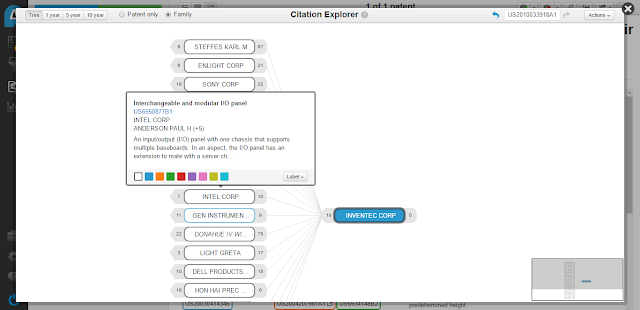Exploring citation tree of a patent for validity/invalidation studies
Generally, it is always best to start with citation exploration when dealing with invalidation or validity searches. This is so because this initial step helps the searcher build search concepts, find the differentiation between prior art and the target patent, and also find similar patents quickly.
Using citations to find similar patents
For the exploration of citations that helps in finding similar patents one must usually follow a path back to the target patent. There are two basic ways for this:
- Checking the forward citations of all backward citations of the target patent
- Checking the backward citations of all the forward citations of the target patent
There are other ways wherein more generations of citations can be checked such as: checking the forward citations of the backward citations of the forward citations of the backward citations of the target patent. But you get the idea.
How does Patentinspiration help in citation exploration
So as a part of my review of Patentinspiration, the patent search and analytics tool by AULIVE, where I discussed about its search find related terms feature, its easy way to identify active players in a patent landscape, and its analysis feature to extract problems disclosed in patents in a patent landscape, I tried to see if the tool helps with citation analysis for a single patent (family).
So I entered a patent number in the search screen and got this page. Clicking on the option highlighted in the image below with a red oval gets us to the citation explorer screen:
In the first screen, you get in citation explorer, the target patent is in the center with backward citations (cited patents) on the left and forward citations (citing patents) on the right
You can see at the top that I have selected family - you can also limit yourself to patent only.
Further, we select one forward citation (citing patent) by Inventec and get its citation tree:
Hovering over a name will get you a pop-up that displays the patent number with a link which can take you to a details page for that patent.
Further, you can add all the citation results you need in a 'briefcase' using the actions drop-down, and then navigate to the briefcase to add all the briefcase results into a new report.
After adding them to a new report, you can add further citations, filter through them (with dates or specific keywords, for example), and perform all available analysis.
Check the video below to see how to do this: